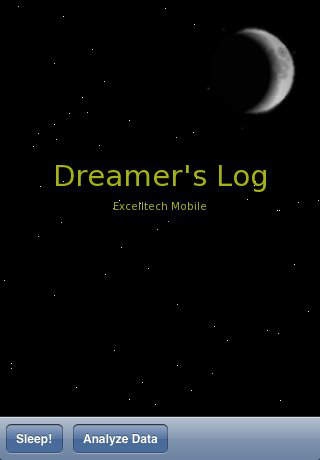Dreamer's Log 1.02
Continue to app
Paid Version
Publisher Description
Leave Dreamer's Log running during the night and it will pick up what you say when you wake up from your dream! No need to reach for a pen and paper or even reach for your iPhone... just start talking when you wake up and Dreamer's Log will start recording! Although many people do not remember their dreams, the average person has 4-6 dreams per night. Generally you will only remember a dream if you are awakened during it, and then that memory will start to fade fast. Here's how Dreamer's Log helps you record and analyze these fleeting memories: Load the Dreamer's Log application before bed and hit the Sleep! button. You are then brought to a screen that displays the current sound levels in the room. Adjust the Sound Threshold slider above the ambient room noise, but below the levels indicated when you talk. Only sounds louder than the Sound Threshold will be recorded for later analysis. After you are satisfied with your Sound Threshold, hit the Go To Bed button and set your iPhone on a nearby nightstand or desk. Dreamer's Log will now record you as you describe your dreams throughout the night. Be sure to speak up! In the morning, take your iPhone out of sleep mode, and hit the Wake Up button. You are then brought to a list of all your dream logs. Select the bottom one (the most recent), and start sorting through what Dreamer's Log picked up last night. Any sound louder than the Sound Threshold will be saved as a Disruption. If you set your Sound Threshold correctly, these disruptions will be recordings of your voice as you described the dreams you were having. Play and categorize each disruption as the type of dream it was, or mark it as not a dream. Listen and analyze your dreams as to your hearts content! Tap into your subconscious knowledge and start to remember your dreams! Store up to a month's worth of audio dream descriptions. ***Note: If you have a iPod Touch, the microphone attachment is REQUIRED for this application to work.
Requires iOS 2.0 or later. Compatible with iPhone, iPad, iPod touch (2nd generation), iPod touch (3rd generation), iPod touch (4th generation), iPod touch (5th generation), and iPod touch (6th generation).
About Dreamer's Log
Dreamer's Log is a paid app for iOS published in the Food & Drink list of apps, part of Home & Hobby.
The company that develops Dreamer's Log is Excelltech Inc.. The latest version released by its developer is 1.02.
To install Dreamer's Log on your iOS device, just click the green Continue To App button above to start the installation process. The app is listed on our website since 2008-12-03 and was downloaded 0 times. We have already checked if the download link is safe, however for your own protection we recommend that you scan the downloaded app with your antivirus. Your antivirus may detect the Dreamer's Log as malware if the download link is broken.
How to install Dreamer's Log on your iOS device:
- Click on the Continue To App button on our website. This will redirect you to the App Store.
- Once the Dreamer's Log is shown in the iTunes listing of your iOS device, you can start its download and installation. Tap on the GET button to the right of the app to start downloading it.
- If you are not logged-in the iOS appstore app, you'll be prompted for your your Apple ID and/or password.
- After Dreamer's Log is downloaded, you'll see an INSTALL button to the right. Tap on it to start the actual installation of the iOS app.
- Once installation is finished you can tap on the OPEN button to start it. Its icon will also be added to your device home screen.